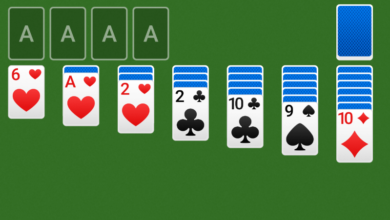How to Keep Your Smartphone Running Smoothly for Years to Come

Smartphones have become indispensable tools in our daily lives, serving as communication devices, entertainment hubs, and productivity aids. However, their performance can degrade over time due to various factors like software clutter, battery degradation, and physical wear and tear. To ensure your smartphone remains efficient and functional for years to come, implementing a few simple maintenance practices can make a significant difference.
Contents
How to Keep Your Smartphone Running Smoothly
Regular Software Updates
One of the most critical aspects of maintaining a smooth-running smartphone is staying up-to-date with software updates. Manufacturers release these updates regularly to address security vulnerabilities, improve performance, and introduce new features. By keeping your device’s operating system and apps updated, you not only ensure optimal performance but also safeguard against potential security threats.
Manage App Usage and Storage
The proliferation of apps can clutter your smartphone’s storage and drain its resources, leading to sluggish performance. To mitigate this, regularly review your installed apps and uninstall those you no longer use. Additionally, prioritize essential apps and limit background processes to conserve battery life and enhance performance. Utilize built-in storage management tools or third-party apps to identify and remove unnecessary files, cache data, and duplicate photos, freeing up valuable space and optimizing performance.
Practice Battery Care
The battery is a vital component of your smartphone, and its health directly impacts device performance and longevity. To extend the lifespan of your battery, avoid overcharging by unplugging your device once it reaches full capacity. Additionally, refrain from letting your battery drain completely before recharging, as this can contribute to degradation over time. Consider implementing battery-saving features like low power mode or adaptive battery settings to optimize energy consumption and prolong battery life.
Protect Against Physical Damage
Physical damage, such as drops, scratches, and exposure to moisture, can compromise the integrity and functionality of your smartphone. Invest in a durable case and screen protector to shield your device from accidental damage and everyday wear and tear. Furthermore, handle your smartphone with care and avoid exposing it to extreme temperatures or harsh environmental conditions. By safeguarding your device against physical harm, you not only preserve its appearance but also maintain its performance and functionality.
Optimize System Settings
Adjusting your smartphone’s system settings can significantly impact its performance and efficiency. Customize settings such as display brightness, screen timeout, and background app refresh to strike a balance between functionality and battery life. Disable unnecessary features like location services, Bluetooth, and NFC when not in use to conserve power and reduce resource consumption. Additionally, consider enabling performance-enhancing features like developer options or gaming mode, depending on your usage patterns and preferences.

Regular Maintenance and Cleaning
Just like any other electronic device, smartphones require regular maintenance and cleaning to ensure optimal performance. Periodically inspect your device for dust, debris, and lint accumulation, especially around ports, speakers, and buttons. Use compressed air or a soft brush to gently remove any foreign particles that may affect functionality or cause damage. Additionally, clean your device’s screen and case regularly with a microfiber cloth and gentle cleaning solution to maintain its appearance and responsiveness.
Conclusion
By implementing these simple yet effective maintenance practices, you can keep your smartphone running smoothly for years to come. From software updates and app management to battery care and physical protection, proactive maintenance is key to preserving the performance, functionality, and longevity of your device. Incorporate these habits into your routine to ensure that your smartphone p70 remains a reliable companion in your everyday life.