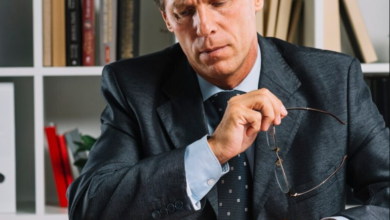Different Ways to Sync Data between Laptops and Smartphones

In today’s interconnected world, seamless synchronization of data between laptops and smartphones has become indispensable. Whether you’re transferring files, syncing contacts, or sharing documents, having efficient methods to ensure data consistency across devices is crucial. Fortunately, there are several versatile techniques available to achieve this synchronization effortlessly. In this article, let’s delve into different ways to sync data between laptops and smartphones.
Contents
How to Sync Data Between Laptops and Smartphones
Cloud Storage Services
Cloud storage platforms like Google Drive, Dropbox, and Microsoft OneDrive offer a convenient solution for syncing data across devices. By uploading files to the cloud from your laptop, you can access them seamlessly on your smartphone, including the Huawei P70. These services prioritize data security and accessibility, making them ideal for syncing documents, photos, and other digital assets.
Manufacturer’s Syncing Software
Many smartphone manufacturers, including Huawei, provide dedicated software to streamline data synchronization between their devices and computers. Huawei Share, specifically designed to optimize synchronization between Huawei devices like the Huawei p70 and laptops, simplifies file sharing. By enabling Huawei Share on both devices, users can transfer files effortlessly through intuitive drag-and-drop functionality.
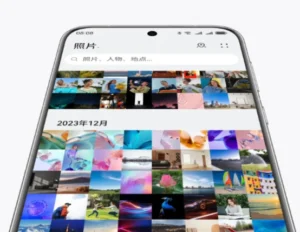
Sync via Email
Email remains a reliable and straightforward method for syncing data between devices. By attaching files to an email and sending them to yourself, you can access them on your smartphone or laptop. This method is particularly convenient for transferring documents, presentations, and other files, requiring only an email client to facilitate the process.
Bluetooth Transfer
Bluetooth technology offers a wireless solution for transferring files between laptops and smartphones. While it may not be suitable for large files due to speed limitations, Bluetooth is effective for transferring small-sized data such as photos, contacts, and documents. Pairing your laptop with your Huawei P70 via Bluetooth allows for seamless file transfer without the need for additional cables or software.
USB Data Transfer
USB cables offer a straightforward and dependable approach to data transfer between devices. When you connect your Huawei P70 to your laptop using a USB cable, you establish a direct connection for swift and efficient file transfer. This method is especially beneficial for handling large files or when you require a stable and high-speed connection, ensuring seamless synchronization of data between your devices.
Third-Party Apps
Diverse third-party applications provide advanced functionalities for syncing data between laptops and smartphones. Applications such as AirDroid and PushBullet offer comprehensive solutions, facilitating file transfers, notification management, and remote smartphone access. These apps significantly boost productivity by streamlining data synchronization across multiple devices, including the Huawei P70.
Mobile Hotspot
The mobile hotspot feature serves as a bridge for data synchronization between laptops and smartphones. By tethering your laptop to your Huawei P70’s mobile hotspot, you not only share internet access but also facilitate file transfer and data syncing simultaneously. This method proves invaluable in scenarios where Wi-Fi or cellular networks are inaccessible, ensuring uninterrupted connectivity and seamless data exchange between your devices.
Conclusion
In short, we live in a digital era where our professional and personal lives revolve around a myriad of data – photos, documents, music, apps, and more. syncing data between laptops and smartphones is essential for maintaining productivity and ensuring seamless access to information across devices. Whether you prefer cloud storage, manufacturer-provided software, or third-party apps, there are numerous options available to suit your needs. By leveraging these versatile methods, including the Huawei P70’s capabilities, users can effortlessly synchronize data and streamline their digital workflow.